How can Google's latest and greatest products help YOU be more successful?
When it comes to working on computer-based projects, what applications do you automatically think of as the most helpful? For many, Office365 (or the Microsoft Office Suite) comes immediately to mind. Almost everyone who has a computer has at some time or another been exposed to the Microsoft Office suite of products. Whether you are creating a Powerpoint presentation for a big project in the office, typing up your resume, or creating a passion project for your own enjoyment, Word, Powerpoint, Excel, and Publisher are all common and great tools to use to get your products to be the best they can be. However, they do have their downsides including their cost, their lack of free autosave features, and sometimes difficult interfaces to work with. Many professional and academic settings still use Microsoft Office to increase their professional connections and success because of the universal knowledge that has been built about it through the years, but some are transitioning to newer and arguably better products.
About 15 years ago, Google created a suite of applications similar to those available in the Office Suite along with many additional programs to help the public achieve the same goals that can be achieved with Microsoft Office and more. With Google Docs, Sheets, Slides, Draw, and many more products, people are able to access the same type of features that are available to Microsoft Office users for free online with all features unlocked, including autosave. But these are not the only products that Google and other companies have created to help with academic, professional, and personal goals online. With the creation of Google Scholar, Google Translate, and thousands of Google Chrome extensions, Google users have been opened to a world of new possibilities when it comes to growing their professional networks and being successful in their personal fields online.
Google Scholar:
Google Scholar is Google's version of an academically based search engine that provides academic articles, research, and resources that can be used by anyone to find more scientifically accurate and accredited information on any topic at any time. Google Scholar also includes the ability to find just the types of sources one may be looking for. For example, it is possible on Google Scholar to search for just Refereed Sources (or sources that are overseen by a committee within the field to make sure that the information is as accurate as possible). The face of the website is clean and basic, making it fairly easy to access the information that you need and use all of the settings available to you in order to narrow your search by author, relevance, or date. In the professional sense, using Google Scholar can be helpful in building a network of connections as being included in top result research articles can show your ability to create successful and accurate scholarly work, making you seem more appealing to future employers. As a future nurse, Google Scholar will be extremely helpful in researching the latest and greatest treatment available for different diseases and could help me think of new ideas on how to better treat a future patient when all of my options seem to have been already exhausted.
Many students in high school and college also use Google Scholar as a resource for their own research-based papers and projects, as including accurate and correct information in these assignments is crucial to their success. From my personal experience, Google Scholar has been an extremely useful tool in many of my research projects and papers, as I have been able to find the information that I needed and more when searching for specific topics with ease. In our Exploring Your Digital Portfolio class this year, I am excited to be using Google Scholar again to research peer-reviewed and other academic articles for my midterm paper, as I know it will help me find my resources quickly and easily with little interruption from unusable sources.
Though Google Scholar is fairly simple to use when compared to some of the other academic search engine competitors (like Microsoft Academic and ERIC), there are some great tips and tricks that can be used to increase the effectiveness and usability of the site. Some of these tips include using other articles and their sources to find other connected topics and ideas and being specific in the search bar for what you are looking for. For example, if you are looking for a specific author or paper title, putting those words in quotation marks ("like this") can help the search engine to better narrow down the results shown to only show results that include those words or authors. Another search tip offered is to use the reference pages of the articles you are citing in order to gain more background information on the topic at hand. This will not only vary the types of sources you are pulling from, but it will help to give you a fuller understanding of the topic as a whole. Though these tips were given specifically for Google Scholar, some can also be carried over to the original Google search engine as well. I often use the quotation mark trick when searching on the original Google search engine, especially when looking for information about Nursing and healthcare, as I am often only interested in a specific topic and can easily become sidetracked and confused by any other search results that only relate slightly to what I am searching for.
In addition to these search figures, Google Scholar also offers the ability to save sources in a personal library while searching and to format those saved sources into several correctly cited formats (including APA, MLA, Chicago, etc). These in site resources offer the user some of the best shortcuts to not only keeping all of their resources organized for the use of writing their paper but to make the dreaded resources formatting step of the paper writing process just a bit easier. In the professional world, citing your sources is crucial to making sure your work is not plagiarized and can be used by others with confidence. As a result, your name is more likely favorably viewed by the professionals in a particular field, hopefully opening the door for even more opportunities as a result.
Google Translate:
Google Translate is another commonly used and useful website and app tool created by Google in order to connect people who may not speak the same language across the globe. Google Translate has the ability to translate ideas from language to language in a multitude of different ways. One of the first and most common ways the app/website is used is the text translation feature, where someone begins typing in the word or phrase they wish to translate into the text box in their primary language and chooses the language they wish to translate to. The app then provides an instant translation for those words and displays it on the screen. It also provides the ability to write words with your finger or a stylus to be translated along with providing auto-generated popular phrases, giving the user even more flexibility and ease when using the app.
Google Chrome Extensions:
Though Google Products provide users with millions of different resources that they can use with their advantage on Google-owned sites, Google has also made it possible to make their customers more productive and efficient on other websites through their Google Chrome Browser. This is achieved through the creation of Google “Chrome Extensions”, or programs offered by other Internet companies and you can add to your Google Chrome browser and use on other websites to make your work and search time easier and more efficient on the web.
There are many different examples of Chrome Extensions, many of which are aimed at increasing your productivity. For example, one of the most popular Chrome Extensions is “Onetab”, a program that helps you conserve memory and battery on your computer while closing (yet saving) all of your opened and cluttered tabs. This program also allows for the ability to share tabs with other people in your contacts and move those tabs to a more convenient mobile device, making it easier to share these sources with possible professional contacts in your network.
Other Chrome Extensions are based on helping to research effectively including “Weava Highlighter” (which allows you to mark PDFs or webpages with highlighting colors to effectively make notes) and “Email This” which allows the user to save an email themselves at free versions of articles that they find interesting so that they can view them at a later time with less distractions. This helps to increase so that you can be focused on professional content during the working portions of your day, and focus on your interests during your time off. Extensions like “Limitless” help to track and control your Internet time, while also allowing you to monitor how much time you spend on specific tasks. As a college student and a future busy nurse, I know that I will be using all of these chrome extensions to not only help me research effectively for my projects and patient issues but to make sure I have a good handle on the necessary balance of hard work and downtime.
“Checker Plus for Gmail” and “Nosili” on the other hand help to limit the number of distractions on the page while you are being proactive online. Checker Plus does this by creating a small email ticker that updates every second with the current number of emails you have in an inbox without making you go off to another tab to check your current inbox overlap, while “Nosili” allows you to insert white noise combinations in the background of your Internet searches in order to I’ll keep you concentrated and make the distractions around you disappear. Personally, I really enjoy listening to white noise in the background and having my emails in front of me when I am completing my work, so being able to insert my favorite sounds right into the back of whatever page I’m scrolling on and being able to see how many emails I have the ones without changing the time a focus on one task for longer and make sure I am completely things in a timely manner.
Final Thoughts:
While the above-listed programs are extremely helpful in growing your professional network and profile, there are thousands of other Chrome extensions available to download to your browser such as Google Timelapse (in which you are able to see how places around the world have changed over time in both aerial and street views) and Google My Activity and Google Alerts, where you can see all of the data Google has collected on you and what shows up when you search your name. These tools are obviously helpful in protecting your professional self-image, and as a nurse, you would want to make sure all of the search results that pop up next to your name uphold the position and standards that you practice in your everyday career and life. Overall, it is clear that both Office365 and Google products can be extremely helpful tools in easily achieving the professional and personal growth milestones that you want to reach!




/cdn.vox-cdn.com/uploads/chorus_image/image/62638248/Screen_Shot_2018_12_06_at_12.49.56_PM.0.png)


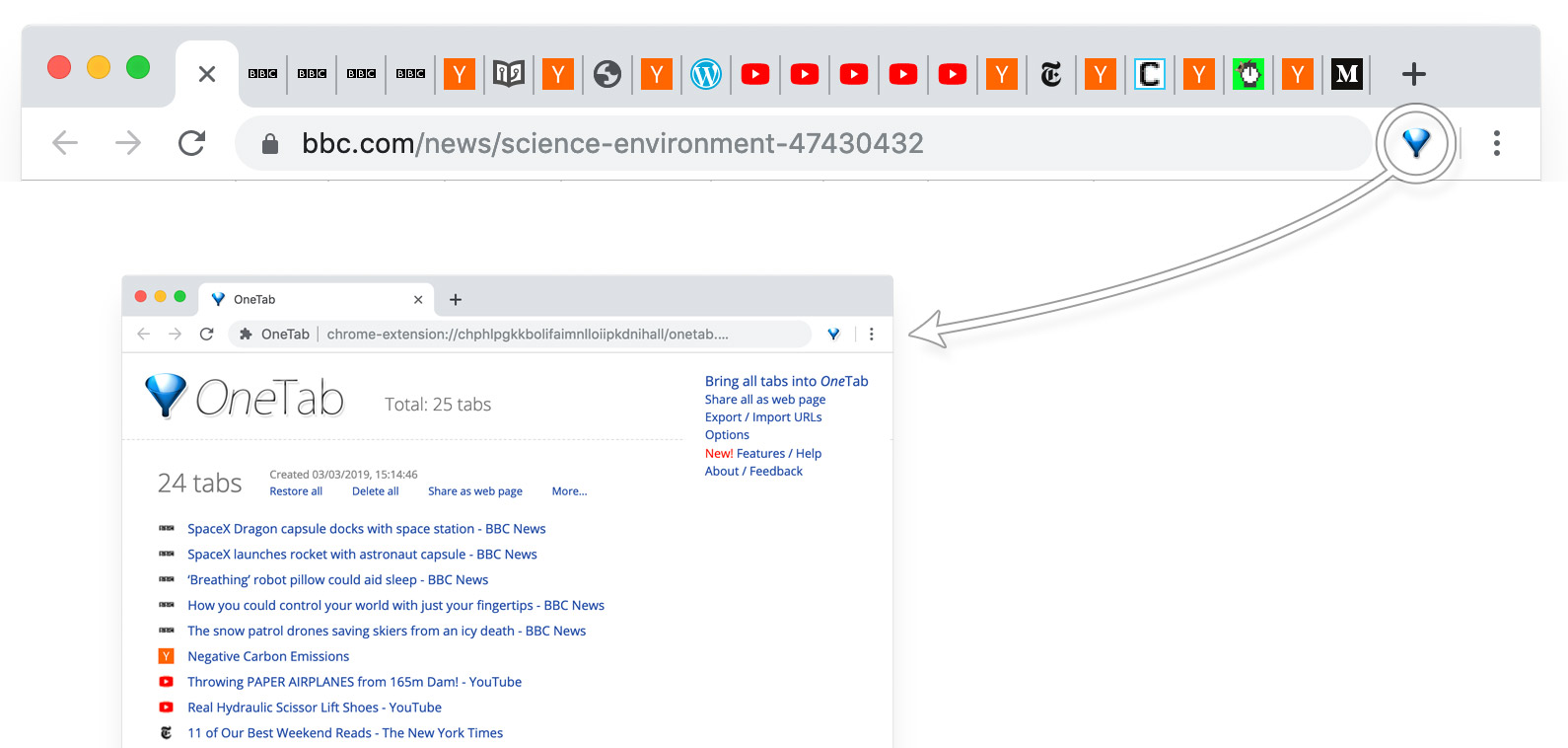

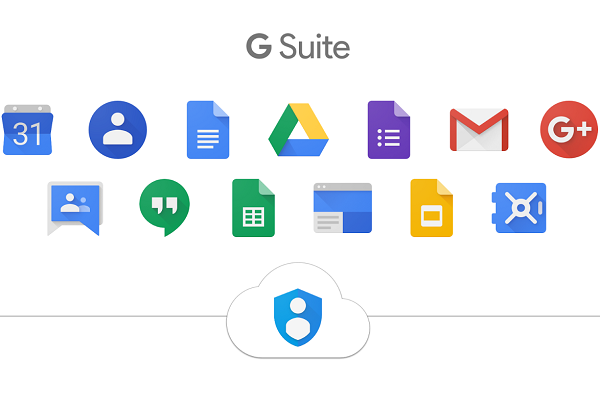
This blog post was very well written and very informative. I like how you compared both Microsoft and Google to allow for a new perspective! Great job!!
ReplyDeleteHi Erin, this was a very nice blog to read. I also went into detail about Google Translate so it was nice to see you learned about it too. You're final thoughts section was informative as well. It makes me think what other extensions are out there that I've never heard of.
ReplyDelete