Digital Content Curation and Organization: How You Can Find, Organize, and Create the Best Professional Content
Picture this. You type in a search on Google for content concerning a specific topic within your professional realm. Millions of search results from various websites instantly pop up on your screen, some even from pages that you do not recognize. After clicking on a few links and becoming distracted by all of the different information available, you find yourself so far from the topic and websites where you started. After being so frustrated with wasting your own time, you decide to write a rant on Facebook and instant message privately to your friends about all of the websites you visited and how they do a horrible job of managing their information. Sound familiar? With so much available information across millions of different sites on the internet, falling into the trap of an internet deep-dive is extremely common. We also tend to share everything we do on our social media these days, which can be extremely detrimental. To combat these issues, many top professionals use an array of different applications and techniques to not only find the best information that is most relevant to them and to keep their notes and best internet resources organized, but to control what content they curate and put online and avoid any negative outcomes that may come as a result of a social media mishap.
Flipboard:
Flipboard is an app and website that can help you get all of the newest information and resources related directly to the content that you are interested in. After you create an account, the app will prompt you to choose the topics and areas that you are most interested in receiving information about/from. It then uses that information to inform the algorithm and provide you with relevant articles from sites all across the web in a simple and easy-to-read format. Once your articles are populated, just flip up and down to toggle between articles and click on the title to read more.
This format is extremely helpful in finding relevant information to a topic because everything that the algorithm deems as related to the topics chosen in the setup process is offered in one application and can be narrowed as needed. It also offers a high level of accessibility as you can either scroll on the website on a laptop while sitting at home or flip through pages using the mobile app while on the go. Personally, Flipboard has been an extremely useful tool in finding professional content to help build my Personal Learning Network on my Twitter profile. I am able to share nursing articles that I feel are impactful straight to my social media and enhance the conversation surrounding them by adding my own thoughts to the tweet.
As of last summer, Flipboard has just been improved even more to include a paid storyboard and curation feature that allows users to create boards consisting of stories concerning one topic but from multiple authors and/or perspectives. These boards can be shared directly through the app to other social media, making it easy for a bigger audience to see the creator's work. This can be helpful in growing a professional learning network, as these features can show off one's ability to curate informative and impactful content to be shared amongst the community and provide the author with opportunities to connect with those who like their work and feel they may be beneficial for their own careers. Personally, I think creating a board of Nursing content to post on my Twitter account would be helpful in getting my name out into the community and show professionals that I am interested in working hard to increase standing in the community.
Paper.li:
Paper.li is another extremely helpful tool in finding and organizing the articles most relevant to your needs. Much like Flipboard, Paper.li uses an algorithm based on your choices of topics and professional areas to create a personalized newsfeed just for you. However, it does differ in a couple of ways. Firstly, Paper.li uses a newspaper-like design instead of a flippable page to organize the populated articles into one site and shows more articles to the user at once. Additionally, Paper.li allows you to choose more specific sources for the articles shown. For example, my personal Paper.li site currently includes articles from general topics like "health", "nursing", and "COVID-19 pandemic", as well as RSS feeds of the CNN Health webpage and the New York Times Health webpage. This helps me find information from the specific sources I know and trust regarding nursing content, rather than just being provided with any article that the algorithm finds. I also have included my Twitter page as a source, in order to make sure all of the content that I post about and find important is represented on my Paper.li feed.
Though this format can be useful for just organizing articles for personal use and research, Paper.li has also been known to help add value to your career, promote yourself, and build your personal learning network further. One of the main ways that this is done is through Paper.li's ability to post an automatic tweet to the Twitter account of your choosing daily, highlighting the stories and authors of those articles posted on your website. The main career and professional growth benefits from this setting are most easily achieved by using a solid group of authors in a majority of the articles posted on your website, announcing the publication of their work on your Twitter by tagging them and using relevant and popular hashtags in both your automatic tweets and the title/description of your webpage. All of these simple and mostly automated actions are geared toward creating engagement in your professional realm and can make a huge impact if used correctly.
By using a consistent group of solid authors and sources to compile your website, a professional relationship is easily built between yourself and those authors, opening the doors for more impactful conversations and collaborative professional opportunities. Readers of the Paper.li site also become more likely to trust the information as accurate if it uses consistent authors, and will likely keep coming back for more once they feel comfortable with the information provided. Hashtags are also important to include in Paper.li websites, as they are extremely popular on Twitter and will likely be able to draw in even more traffic to the site if they are used in the automatic tweets and in the header of the paper. Personally, I have the class hashtag (#GEN2243F21), #RNchat, and #ThankYouNurses in the header of my page to show my readers what type of content I am interested in and to draw their attention to others in my field in hopes of connecting with them professionally in the future.
IFTTT:
While resources like Flipboard and Paper.li are extremely useful on their own, their unique aspects of being able to automatically post tweets to an account on Twitter, use an algorithm to populate articles from other websites at a specific time, and share directly to other apps within their own apps makes them all the more powerful.
IFTTTs (named after the programming command "If this, then that") work similarly, using "applets" created and searched for by the user to connect apps and command certain functions to be done automatically for a specific purpose. For example, an applet can be created between Google Chrome and a specific spreadsheet to automatically track what websites are visited by a person at certain times. IFTTTs can even be used with smart devices such as Amazon Alexa or Google Home to perform tasks such as turning on the lights before you get home or preheating the oven before cooking on some smart-home appliances. The IFTTT, created by Tibbets and Jesse Tane in 2010, comes in both free and paid options, the paid option offering more features such as "multi-step triggers" and unlimited applet creation.
Most of the time, IFTTT services are used to maximize time on more important activities than mundane actions. In the nursing field, a lot of personal time is taken up by your career and studies so I know that being able to automate simple activities will make it easier to manage my time overall. As I complete my BSN and even return to school for my master's degree, I am looking forward to using IFTTTs to manage my home habits (such as turning on lights) and even managing my research on websites needed for class assignments.
But how can IFTTTs help grow and create a successful professional network and career? IFTTTs between Twitter and spreadsheets are commonly used as a way to keep track of the activity of those within your professional realm, recording their frequency and times of posting, along with the type of content they post. This can be helpful for curating your own personal content, as tracking what others in your professional learning network are saying can be helpful in knowing what is popular and how to insert yourself into the conversation in order to open the door for opportunities for yourself. In my career realm of nursing, I am highly considering using IFTTT applets to help track the top Twitter creators in the nursing community in order to guide my content to be seen by more people.
OneNote and Notetaking:
Whether you are organizing other sources or curating your own content, note-taking is essential to this process. Keeping different thoughts and resources organized can be hard to do without a good note-taking option. As many move away from paper and pen note-taking, digital note apps and programs such as OneNote are taking the world by storm.
OneNote is a Microsoft program that allows users of Office365 and Windows to easily create typed and handwritten notes on their laptops and other devices. Some of the most basic functions the program offers include allowing the user to insert other Microsoft office files into note pages, record audio and video while taking notes (useful for students and business professionals alike) and create different notebooks to keep ideas separate. That being said, there are many useful features built within the program that most do not know are there and tend to unintentionally avoid. Some of these features include a vast list of keyboard commands to speed up the note-taking process (e.g. Ctrl+Shift+H to highlight text and Windows+Alt+N to open a small note window without opening the whole app), tagging notes with symbols or colors for easy review, providing templates for special note-taking tasks, syncing your OneNote account to an outlook email address, and access to Onetastic (an extension that provides several other connected services).
For me personally, some of the most useful tools in OneNote are the ability to take text out of images that are pasted on the note page, have OneNote complete mathematical calculations, edit files embedded within the note, and integrate my notes into other apps. As a nursing major, I will be taking a great deal of math and science-heavy courses where organized notes for terms and clear math examples will be key. Additionally, as a student, sometimes snapping a picture of a handwritten note written on the way to another class is faster than pulling out my laptop to take it all down before I forget. With OneNote, I have the flexibility to take a picture of that note and be able to pull the text directly from the picture at a later time.
All of the aforementioned tools can be used in the professional realm as well. For example, I will often be using OneNote in my professional life and taking down notes on different nursing techniques along with ideas of how to become more connected within the community gain new learning opportunities such as internship programs and job postings. With these features from OneNote, articles from sites such as Paper.li and Flipboard can be inserted, highlighted, and thoroughly analyzed in order to help generate original ideas on a subject! Though sharing articles and adding input to the thoughts of others is often helpful in creating a strong professional network and growing your personal career, sometimes curating your own content is the best way to share what you feel is impactful into the professional space, and using OneNote is one of the best steps to take toward that goal.
Light, Bright and Polite (A warning about social media content):
Remember the scenario from the beginning of this post with the frustrating websites and Facebook rant? Now imagine that many years in the future, you are looking for a job at one of the websites included in the rant. If I was employed by one of those websites, how do you think I would react to your resume passing across my desk knowing what you have said about my company? I would probably not react well, which highlights the importance of making smart decisions about what you post online.
The book "Light, Bright and Polite" by Josh Ochs provides scenarios like the ones above, debunks many myths behind what is public on the internet, and gives tips on how to keep your online profile and reputation professional and free from controversy. Many people do not understand what can actually be discovered about them on the internet by possible employers and law enforcement, leading them to say inappropriate things in "private messages" and posting to their accounts with the idea that employers are unable to view their private lives. This is clearly not the case, as the privacy rules on websites change all the time, posts can be seen indirectly seen by employers through connections with other friends, and many do not openly express their issues with posts until it is too late.
All of these issues described within the text act as a warning to readers to review what they post online and make smart decisions when thinking about how they can be seen in a professional space. In the case of building a professional network, taking extra care to post and curate only professional content online can help you gain professional opportunities and limit those you are not offered due to a lack of character. This includes screening whatever articles you post that are written by other authors in order to make sure all of the information included is relevant and appropriate for your personal reputation. In my nursing career (especially in today's world), I will definitely be sure to watch what I post online about my opinions on new treatments, research, and even my workplace as I am held to an even higher professional regard as a healthcare worker. The public should be able to count on those in the medical community to act unbiased and ethically, so making sure my online profile matches that standard is extremely important.
Final Thoughts:
Overall, it is clear that finding, creating, and organizing curated content for professional use can be made easier with apps like Flipboard, Paper.li, and OneNote. IFTTTs can also be helpful in saving time by making minsucle tasks automated and organizing data to know what type of content is most popular and should be curated for personal career growth. In my personal nursing career, I am looking forward to using these tools to not only organize the content that I feel will help me further my education but to create my own content and grow my personal learning network.









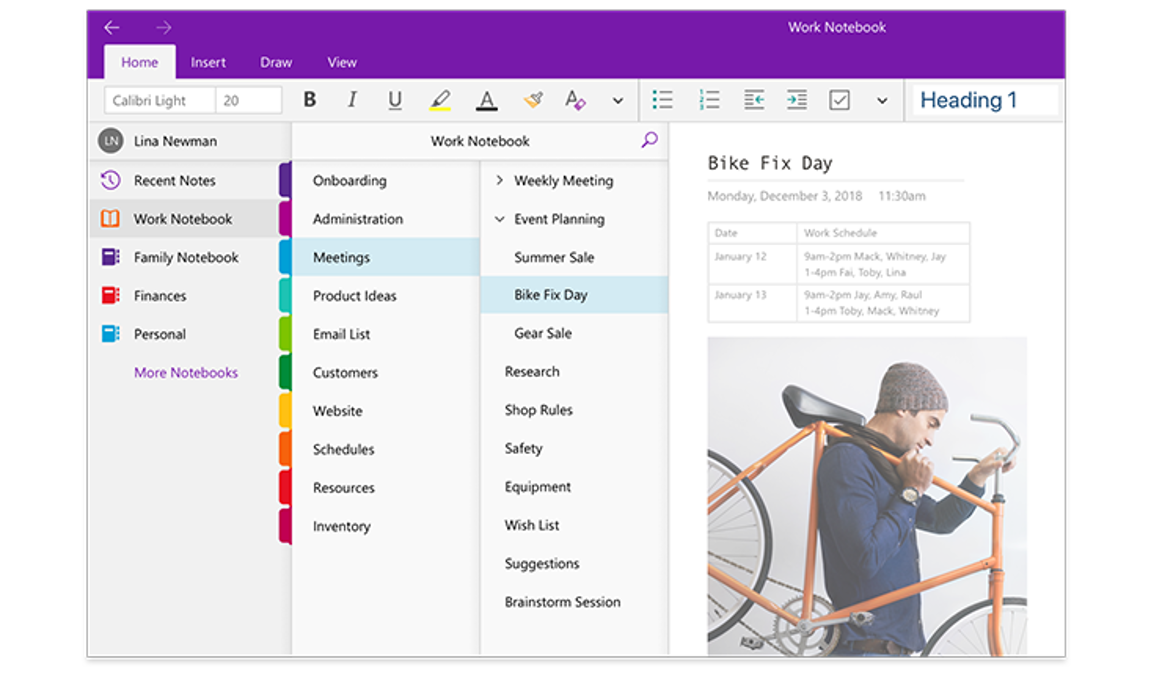


This is a great blog that shows all the possible ways to gain articles that can help better your professional network in your career choice. By using examples of how you can connect it to your own desired career, nursing, shows the potential that can come out of using these resources have. I really enjoyed this blog and found it to be very educational.
ReplyDeleteHi Erin! This blog you wrote is really good and how in depth it is. Each topic you go into has a great amount of information. I liked your scenario at the beginning because it really hooks your readers to your writing. Also I liked your OneNote section a lot because you went into how you use it personally and then talked about your major. Great work!
ReplyDeleteHi Erin, I like how your blog integrated different section of organization professional content. IFTT is also such a helpful tool because there are resources within the section that allow for automatic tweeting. Additionally, I like how you related your personal learning network and connected it to yourself!
ReplyDelete